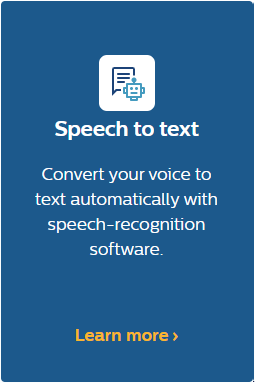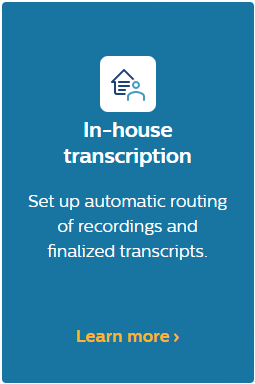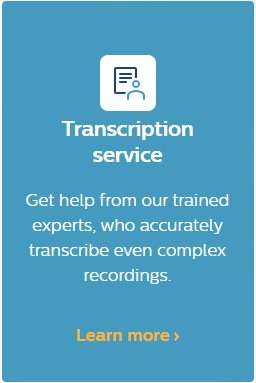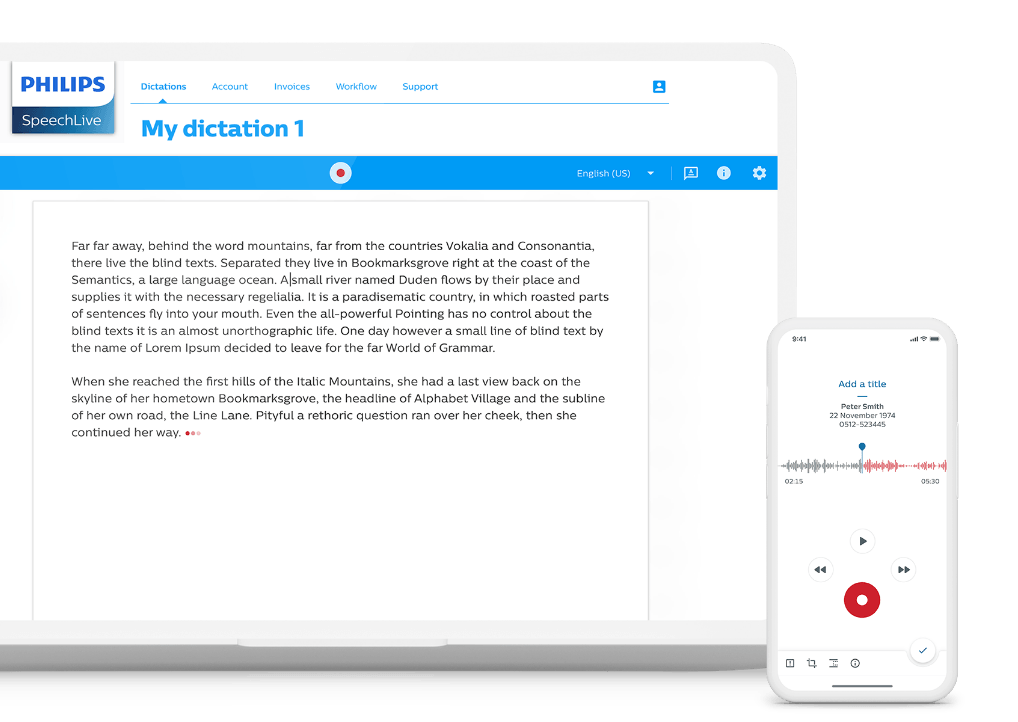|
|
App Why SpeechLive?
01
Convert your speech to text
Philips SpeechLive is a browser-based dictation and transcription solution which converts your speech to text. 02
Get your work done faster
Whether you have your own assistant, or use speech recognition software, SpeechLive will help you get your work done faster. 03
In the office and on the go
Be more efficient throughout your day – in the office, remotely, or on the go.
|
|
|
App Be productive on the go The SpeechLive app is part of each subscription. Record, edit and send dictation files directly from your smartphone or Apple Watch and reduce document turnaround times.
|
Pricing
|
Dictation Recording via smartphone app Upload from voice recorders from all popular manufacturers Recording via web browser with recording control via Philips SpeechMike and SpeechOne
Assignment to individuals & teams Prioritize, set due dates, notify your team & track status
Attachment of pictures | videos # per dictation, e. g. photos of handwritten notes
Transcription Job management & overview Search, filter and reassign dictations, notifications Smart audio playback with speed control and foot control support On-demand transcription service Human transcription – optional (see pricing) IT & admin True cloud, always up to date 50 GB / 4,000 hrs No installation, >99,9% uptime, storage space included Industry-leading security GDPR conformity, MFA, hosted in the USA, more info Virtual environment support Including Philips hardware Technical support via regional partners and video tutorials Single sign-on Manage user access via Azure Active Directory Activity log and backups Seamless traceability, dictation archive and data recovery Additional features (2023) Advanced reporting, keyword-based routing of dictations, more info Speech to text available as add-on (see pricing below)
|
Basic
For individuals and small teams up to 10 users $12.90 per user/month (excludes taxes)
✔
✔
1 | 1
limited
limited
✔
5 GB / 400 hrs
✔
✔
✔
✔
|
Pro
Voice productivity for teams up to 20 users $16.90 per user/month (excludes taxes)
✔
✔
✔
✔
75 | 2
✔
✔
✔
20 GB / 1,600 hrs
✔
✔
✔
✔
✔
|
Enterprise
Enterprise-grade solution for large teams $20.90 per user/month (excludes taxes)
✔
✔
✔
✔
85 | 5
✔
✔
✔
50 GB / 4,000 hrs
✔
✔
✔
✔ Autosync
✔
✔
|
|
Add speech recognition
Ai-powered engine for maximum accuracy in English and 18 other languages (fair use) Front-end | back-end Transcribe as you speak | Convert recorded audio to text Dictate at cursor into any program in MS Windows, e.g email, office suite, case management Deferred correction Redact documents with the original audio file
|
$15.90
per user/month (billed yearly)
✔
✔
✔
✔
|
Transcription service
Simply make a payment for the desired amount in your SpeechLive account. Every time you use the transcription service, the corresponding amount will automatically be deducted from your balance
| English
$1.39 /min (excludes taxes) 24-hour turn around for up to 120 min audio _______________________________________ Urgent +25% 5-hour turn around _______________________________________ 2 speakers: $2.66/min 3 speakers: $3.41/min 4-5 speakers: $3.71/min 6+ speakers: $4.47/min |
German
$4.30 /min (excludes taxes) 24-hour turn around for up to 120 min audio _______________________________________ Urgent +25% 8-hour turn around _______________________________________ 2 speakers: $5.83/min 3 speakers: $6.98/min 4-5 speakers: $10.28/min 6+ speakers: on request |
French
$4.29 /min (excludes taxes) 24-hour turn around for up to 120 min audio _______________________________________ Urgent not available _______________________________________ 2 speakers: $6.19/min 3 speakers: $7.33/min 4-5 speakers: $8.47/min 6+ speakers: $9.42/min |
Videos
Philips SpeechLive Dictation App for Android Installation Guide Philips SpeechLive Dictation App for iOS devices Installation Guide
How to install the SpeechLive Upload Client How to automatically upload dictations to SpeechLive with the Desktop app
How to automatically upload dictations to SpeechLive with the Desktop app How to install Philips Device Connector PDC
Front End Speech to Text in the SpeechLive App 1⧸5 Back End Speech to Text speech recognition engine in the SpeechLive App 2⧸5
Send to Speech Recognition via the Browser 3⧸5 Front End Speech to Text in the Browser 4⧸5
How to Speech to Text via the SpeechLive Desktop App 5⧸5 How to How to customize columns, sort, filter and use quick filters in SpeechLive
Use SpeechLive as typist Philips SpeechLive: How does it work?
Downloads
Get the Philips SpeechLive app
The Philips SpeechLive is available for Mobile App Android and iOS.
Get the Philips SpeechLive Desktop app
![]() Download the SpeechLive Desktop App on your computer.
Download the SpeechLive Desktop App on your computer.