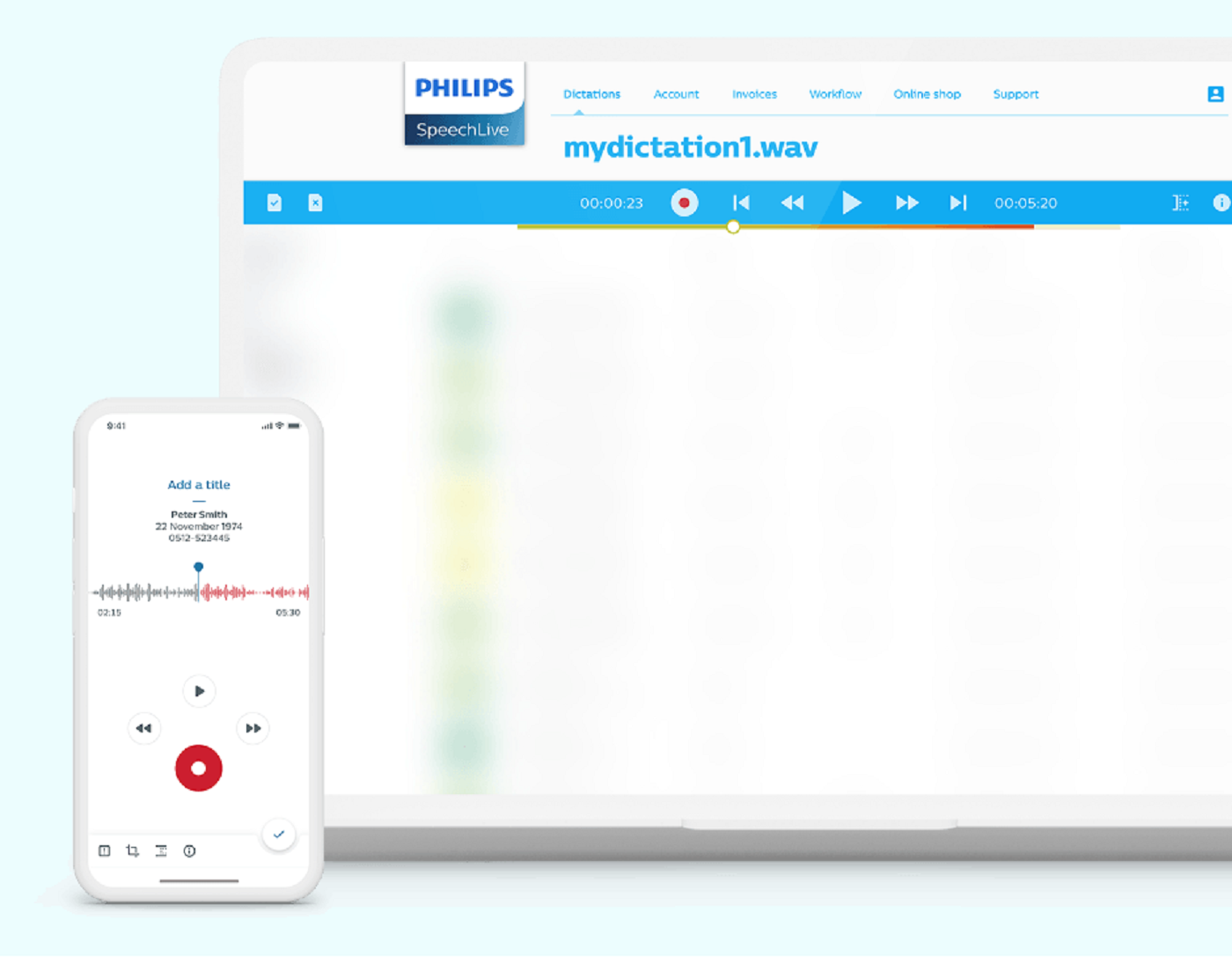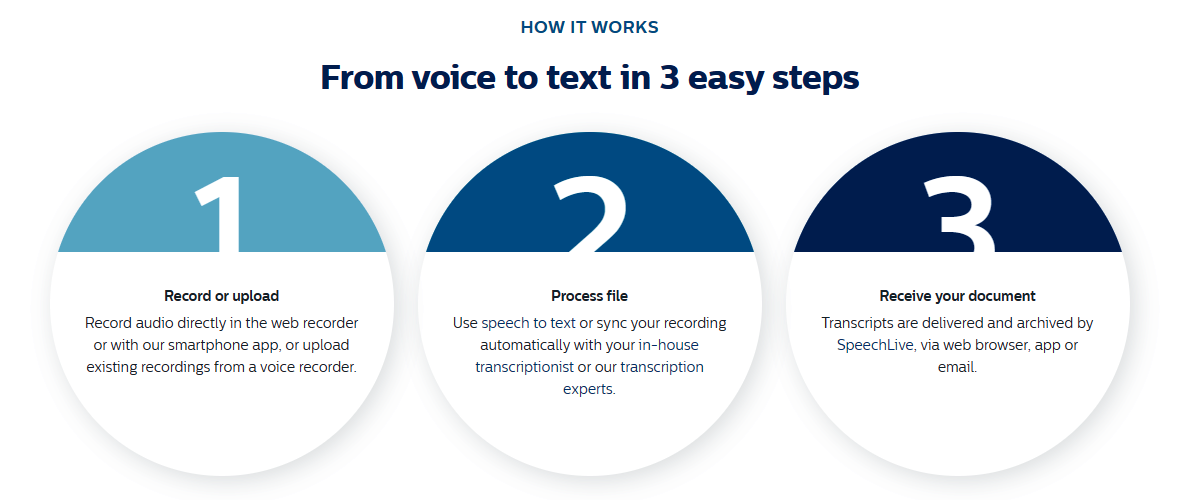
|
Record like a pro SpeechLive offers professional recording features that help you turn your voice into text with ease.
Professional recorder Perform professional recording and editing functions, such as insert, overwrite, append and cut recording sequences.
Automatic routing Automatically forward your dictations to the correct typist, saving time in your workflow.
Organize and store dictations Store all your dictations in one place. Easily find previous recordings and listen or process them again. |
Real-time job status Track the status of your dictations at any time.
Priority Use a priority setting to assist “bumping up” urgent recordings in the queue.
Security guaranteed File encryption and automatic backups ensure that your data is secure and no sensitive information is ever lost.
|
|
|
|
App Be productive on the go The SpeechLive app is part of each subscription. Record, edit and send dictation files directly from your smartphone or Apple Watch and reduce document turnaround times.
|
Videos
Philips SpeechLive Dictation App for Android Installation Guide Philips SpeechLive Dictation App for iOS devices Installation Guide
How to install the SpeechLive Upload Client How to automatically upload dictations to SpeechLive with the Desktop app
How to automatically upload dictations to SpeechLive with the Desktop app How to install Philips Device Connector PDC
Front End Speech to Text in the SpeechLive App 1⧸5 Back End Speech to Text speech recognition engine in the SpeechLive App 2⧸5
Send to Speech Recognition via the Browser 3⧸5 Front End Speech to Text in the Browser 4⧸5
How to Speech to Text via the SpeechLive Desktop App 5⧸5 How to How to customize columns, sort, filter and use quick filters in SpeechLive
Use SpeechLive as typist Philips SpeechLive: How does it work?
Downloads
Get the Philips SpeechLive app
The Philips SpeechLive is available for Mobile App Android and iOS.
Get the Philips SpeechLive Desktop app
![]() Download the SpeechLive Desktop App on your computer.
Download the SpeechLive Desktop App on your computer.