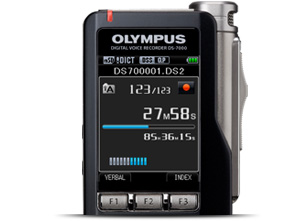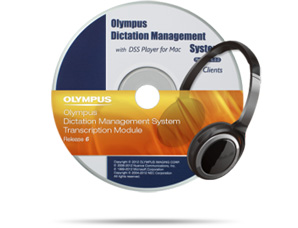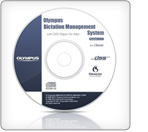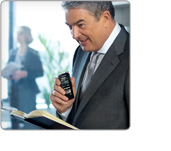Features
See how the DS-7000 can help you dictate faster & easier, resulting in fewer late nights at the office and more time for the work that matters. 
Frustrate the Bad Guys, Not Your Users
Device password protection and DSS Pro real-time 128 or 256 bit file encryption makes the DS-7000 ideal for workplace environments that deal with sensitive information. Also, its bank-level security ensures that no one can listen to the recordings if the recorder gets lost or stolen.
A Perfect Recorder for Any Office
A vast array of functions and accessories, audio codes and indexing options, as well as support for multiple worktypes and users, makes the DS-7000 customizable enough to suit any purpose in any IT environment.
Near-Perfect Sound Quality
The DS-7000's redesigned, speech-optimized microphone is independently housed for flawless sound reproduction. It offers multiple recording modes, as well as two quality levels - QP (16 kHz/28 kbps) and SP (12 kHz/13.7 kbps).
306 Hours of Total Recording Time
Dual SD and microSD card slots allow for up to 32GB of total memory. The included 2GB microSD card holds up to approximately 306 hours of recording time.
Supports 3 Languages
The DS-7000's 2-inch color LCD screen supports 3 languages, English, French and Spanish, as well as personalized welcome messages.
26 Hours of Battery Life on a Single Charge
A Li-ion battery (710mAh), rechargeable through your computer's USB port, allows for up to 26 hours of recording time on a single charge.
A Recorder You'll Actually Use
A durable, precise slide switch, redesigned playback controls and three programmable function buttons allow for simple, easy device operation.
Multi-Function Cradle
A redesigned docking station recharges the Li-ion battery and allows for hands-free recording, playback and interaction with the ODMS software (software not included).

Software
Olympus ODMS R6 Dictation Software.
The Olympus ODMS R6 Dictation Module is supplied with the DS-7000 so that dictation authors can easily download and manage their dictations. The Dictation Module also supports Direct Recording using an Olympus USB Microphone such as the DirectRec II. Dictations can also be directly recorded hands-free using the 4 button footswitch – RS31.
Olympus ODMS R6 Dictation Features:
- Automatic startup of the application by connecting the device.
- Automatic download of Dictation by connecting the device.
- Backs up downloaded Dictation.
- Automatic transmission of downloaded Dictation to addresses specified through e-mail and FTP.
- Automatic transmission of transcribed documents through e-mail and FTP, as well as Dictation and link management.
- Voice recorders menu setting.
- Customize functions on the recorder.
- Direct recording and editing of existing Dictation through Voice recorders button and slide operation.
- Recording Instruction Comments and Verbal comments.
- Encrypt the Dictation within the folder by encrypting the folder itself.
Windows Requirements
Operating System:
Windows 10
Windows 8
Windows 7 Ultimate/Professional/Home Premium (x86/x64);
Windows 7 Ultimate/Professional/Home Premium SP1 (x86/x64);
Windows Vista Ultimate/Enterprise/Business/Home Premium/Home Basic SP2 (x86/x64);
64-bit edition/Home Premium 64-bit edition/Home Basic 64-bit edition;
XP Professional Edition/Home Edition SP3 (x86);
XP Professional Edition/Home Edition SP2 (x64);
Windows Server 2003 SP2 (x86/x64);
Windows Server 2003 R2 SP2 (x86/x64)
Windows Server 2008 SP2 (x86/x64)
Windows Server 2008 R2 (x86/x64)
CPU:
Windows 7: 1 GHz or higher
Windows Vista: 1 GHz or higher
Windows XP: 1 GHz or higher
Windows Server 2003: 1 GHz or higher/li>
Windows Server 2008: 2 GHz or higher/li>
RAM:
Windows 7: 1 GB or higher (x86)/2 GB or higher (x64)
Windows Vista: 1 GB or higher
Windows XP: 256 MB or higher
Windows Server 2003: 256 MB or higher
Windows Server 2008: 2 GB or higher
Hard Drive Space:
Dictation Module: At least 2 GB of free space;
Microsoft .NET Framework 4.0 or higher
Additional Requirements
Drive: CD-ROM drive installed
Display: 1024 x 768-pixel resolution or higher, 65,536 colors or more (16.77 million colors or more recommended)
Browser: Microsoft® Internet Explorer 6.0 or later (with the latest Service Pack applied)
USB port: One or more USB ports available
Audio I/O terminals: A Microsoft WDM- or MME-compliant and Windows-compatible sound device
Virtual Environments Platform (Workgroup System only)
Microsoft® Windows® Server 2003/2008 Terminal Services
Microsoft® Windows® Server 2008 RemoteApp
Citrix Presentation Server 4.5 (Requires Citrix Online Plugin 12.0.0 or higher.)
XenApp 5/6 (Requires Citrix Online Plugin 12.0.0 or higher.)
XenDesktop 4/5
VMware View 4.5
Supported Languages
English, French, German, Spanish, Russian, Swedish