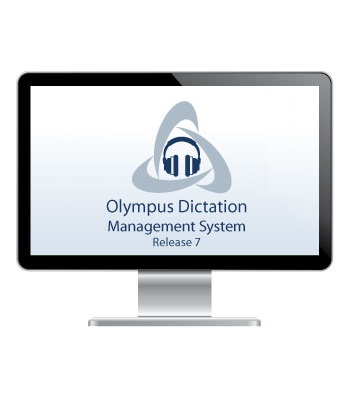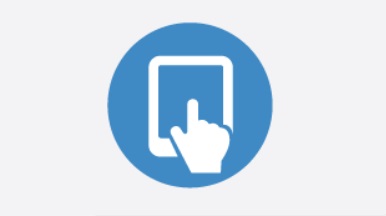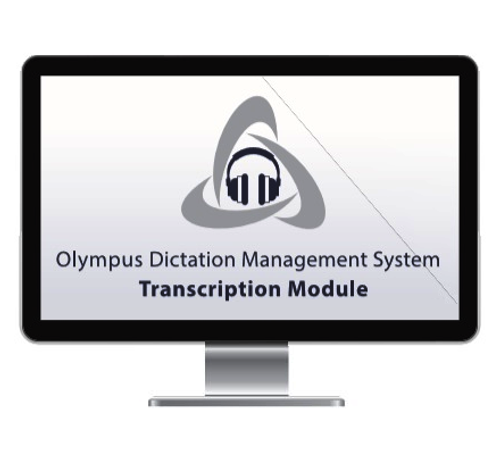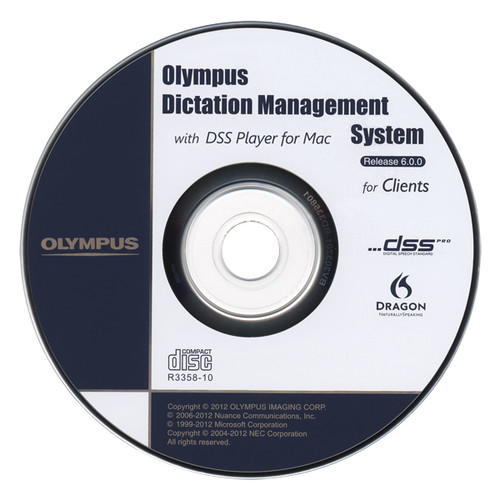|
Operating Systems Supported
• Standalone System: Microsoft Windows (10, 8, 7, Vista,XP )
• Workgroup System: Microsoft Windows (10, 8, 7, Vista,
XP, Server 2012 R2, Server 2012, 2008 R2 SP1, Server 2003 R2 SP2 )
CPU
• Microsoft Windows 10: 1 GHz or higher
• Windows 8: 1 GHz or higher
• Windows 7: 1 GHz or higher
• Vista: 1 GHz or higher
• XP: 1 GHz or higher
• Server 2012: 2 GHz or higher
• Server 2008: 2 GHz or higher
• Server 2003: 1 GHz or higher
Memory
• Microsoft Windows 10: 1 GHz or higher
• Microsoft Windows 8: 1 GHz or higher
• Microsoft Windows 7: 1 GHz or higher
• Vista: 1 GHz or higher
• XP: 256 MB or higher
• Server 2012: 2 GHz or higher
• Server 2008: 2 GHz or higher
• Server 2003: 256 MB or higher
Audio Device
• With the Dictation Module and Transcription Module: A Microsoft WDM-
or MME-compliant and Windows-compatible sound device
Virtual Environment Platform (Workgroup System only)
• Windows Terminal Services:
Microsoft Windows Server 2003/2008/2012 Terminal Services (requires separate RDS [TS] CAL
license), Microsoft Windows Server 2008-2016 RemoteApp(requires separate RDS CAL license)
• Citrix Presentation Server: XenApp 5 / 6 / 7 - 7.15, XenDesktop 7 - 7.15, Citrix Receiver
4.0 or later (using citrix virtual environments requires a separate Citrix user license.
• VMware: VMware View: Horizon View 5/6, Horizon 7 - 7.2, VMware View
Client 5.0.1 or later (Using VMware view requires a separate VMware view user license)
|
Supported Languages
• English
• French
• German
• Spanish
• Russian
• Swedish
• Czech
Dictation Operation
• Send finished dictation by e-mail or FTP manually or automatically
Playback & Recording
• DSS/WAV/WMA/MP3 playback
• DSS/WMA/WAV recording
• DSS Pro encryption recording
Edit Control
• VCVA
• Speed/Tone/Noise cancel/Volume control
• Insert/Overwrite mode
• Set index mark
Others
• Automatic software update via internet
Hardware Configuration
• Device option settings
• Device menu settings
• Assign function to programmable button
• Directrec configuration
Device Customization
• Device customization
• Assign function to programmable button
• Exchange button/slide switch function
• Encryption password setting to individual folder
|
Workflow
• Automatic download of individual folder at device plug-in
• Automatic file format conversion (DSS, DS2, WAV, WMA) at download
Workgroup Administration
• License Manager
• Multiple license management: Pro R5 and ODMS
• Concurrent license: Pro R5 and ODMS
• Concurrent license: Pro R5 and ODMS
System Configuration Program
• User profile management: Pro R5 and ODMS
• Group profile management
Silent Setup
• Virtual environment
• Citrix XenDesktop: Ver 4/5
• Citrix XenApp: Ver 5/6
• Citrix Presentation Server: Ver 4.5
• Citrix client virtual driver
Other Technical Data
HDD space: At least 2 GB of free space
.NET Framework: .NET Framework 4.0 or higher
Drive: CD-ROM drive installed
Display: 1024 x 768 pixel resolution or higher, 65,536 colors or more (16.77 million colors or more recommended)
Browser: Microsoft Internet Explorer 6.0 or later (with the latest Service Pack applied)
USB: With the Dictation Module and Transcription Module; one or more USB ports available
|